|
|
||||
|
|
||||
|
|
||||
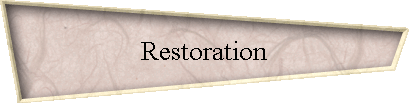 |
| So, you've got an older
system, it doesn't run all that bad, and you want to
patch it up and get another year or so out of it
before you make the big move to upgrade? Call us up,
depending on your situation, we may be able to help
you out. If not, we can give you an HONEST estimate
(not a bunch of salesmanship) of what your options
are.
Also, I'll give you a secret - I call it my "1, 2, 3 rule" of computer repair. Basically, it goes like this: If you have 1 item of hardware (and sometimes software) that you REALLY need to get up to speed, such as more RAM, a burner, or maybe to move up to a more stable OS (like moving from Windows XP, or Vista up to Windows 7 or 8, or else Linux or FreeBSD) then I most likely will advise to do it. Now, if there are 2 items that you need to upgrade - for instance you have 256 megs of RAM on a single core processor based computer that has is running XP, and you want to upgrade to 1 Gig and a dual or quad core processor running at 2.3 Ghz, then I would have to give you options since at this level you could spend a LITTLE more and jump a few generations of chips and have an investment instead of a boat anchor. What usually will tell here is finances and whether you have access to used parts. And then comes 3 - by the time you need to upgrade 3 rather important computer parts, you usually are well over halfway to paying for a relatively new system - especially if you don't buy a new monitor and printer EVERYTIME you buy a PC.
Cell: 557-9826 Phone: 557-9826 E-mail: (Quotes or information) admin@katahdinkomputer.com (Billing) adopt1@katahdinkomputer.com
The A+ certified professional logo is a registered trademark of CompTIA (the Computing Technology Industry Association). All rights reserved. |
|
|
Copyrightę 2005 - 2021 - Katahdin Komputer [Katahdin Komputer] [Networking] [Repair] [Installing] [Custom Design] |
